Building from Source
Moderate: Install latest in-development build.
To get the very latest in-development build, you will need to build from source with Xcode. There are no shortcuts. Provenance is a large project with required dependencies and submodules that help enable efficient development. Check that you meet the requirements. Follow each and every step. Make no assumptions. Do not skip anything.
Setup (install requirements and dependencies)
Build Source to device (Xcode)
(Optional) Enable Advanced Features
The beta is in active-development.
DO NOT expect to use a beta without issues, losing your saves, or bugs.
Requirements
macOS 12
on a Mac, Hackintosh or virtual machine (Virtualizing macOS)
Xcode 13.3+
iOS 11+ a/o tvOS 10+ SDKs
Free Apple Developer account (at a minimum) or a paid account.
🛑 DO NOT enroll to join the full Developer Program or you will be locked into a Pending payment state, unable to code-sign unless you pay or contact Apple to cancel the enrollment.
Connections:
iPhone / iPad:
Lightning→USB-A / USB-Ccable¹Apple TV 4:
USB-C→USB-A / USB-Ccable¹Apple TV 4K:
WiFi² (Instructions)³
¹ Depends on which ports you have. WiFi can be setup after. ² USB ports have been discontinued on Apple TV 4K+. ³ If using a virtual machine, you may need to configure your network settings.
💢 If you get stuck, check out Troubleshooting.
Get Source
Source Options
Clone
Cloning is how you pull the source code from GitHub. The primary way to do this is using Terminal; However, if you're a developer or familiar with powerful git clients like Tower, this is also an option as long as you enable for initializing submodules.
Terminal
The Terminal app can be found in: /Applications/Utilities
Make sure you have the latest version of the Xcode command-line tools installed:
xcode-select --install(Optional) Choose an install directory with
cd [path](drag & drop a folder on Terminal aftercdto get directory path).Download source with…
HTTPS:
git clone --recurse-submodules -j4 https://github.com/Provenance-Emu/Provenance.git
Continue to Setup…
Tower
Tower is a powerful commercial git client that can automate a lot of the tasks you'd otherwise be using commandline for, such as stashing changes. It is however, not free.
Purchase/Download Tower
Launch Tower and Add Your Service Account:
GitHub(Optional) In Menubar: Select
Tower→Preferences(or use⌘,shortcut):Set a 'default directory for clone repositories' such as
~Documents/GitHub
In Menubar: Select
File→Clone Git Repository(or use⌃⌘Cshortcut):Remote URL:
https://github.com/Provenance-Emu/Provenance.git☑️ Initialize Submodules
Continue to Setup…
Download
🚫 Due to the inclusion of submodules this method no longer works. Do not manually download source as .zip…
If building from active develop branch, we will not be held responsible for any loss of your game data! Install at your own risk! …and back up your files.
Build Source
Open the Provenance Xcode workspace:

Provenance.xcworkspace⚠️ Do not use the .xcodeproj file or you will have build errors!
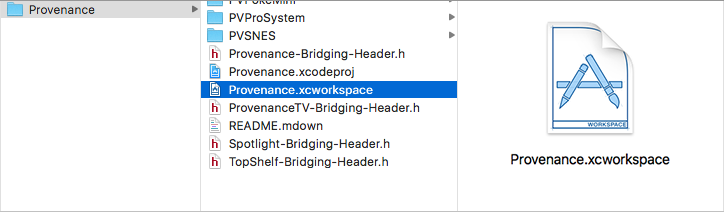
Go to Preferences via Menubar:
Xcode→Preferencesor use⌘,shortcut.Select Accounts tab.
Click
+Sign in with your personal or developer Apple ID. If you don't have one, click
Create Apple IDor go to appleid.apple.com.
At minimum, sign up as a free Apple Developer and do no more than agree to the terms.
🛑 DO NOT enroll to join the full Developer Program or you will be locked into a Pending payment state, unable to code-sign unless you pay or contact Apple to cancel the enrollment.
Copy CodeSigning.xcconfig.sample to CodeSigning.xcconfig and modify the file replacing DEVELOPMENT_TEAM with your Team ID and ORG_IDENTIFIER with a bundle identifier that is registered to you.
If you have a paid Apple Developer account, you can find your Team ID at https://developer.apple.com/account/#/membership
If you have a free Apple Developer account, you need to generate a new signing certificate. To do so, follow the steps in [iOS App Signer][3] to create a new Xcode project and generate a provisioning profile. After saving the project, open project.pbxproj inside your newly created .xcproj and look for DEVELOPMENT_TEAM. Copy this value to CodeSigning.xcconfig and your unique identifier to ORG_IDENTIFIER.
Set DEVELOPER_ACCOUNT_PAID = YES if you used a paid Apple Developer account in order to automatically request the increased memory limit entitlement from Apple.
After updating CodeSigning.xcconfig, re-open the project (remember to use Provenance.xcworkspace when opening the project).
You can install a duplicate app for testing by using a different bundle ID than your previous/main install.
If using a free Apple Developer account, Turn OFF these Capabilities for all targets:
 App Groups
App Groups iCloud
iCloud Multipath
Multipath Push Notifications
Push Notifications Siri
Siri
Select a
-Releaseprofile from the Scheme Menu and connect your device(s) and select in the Destination Menu:

If you are…
Paid Apple Developer: Continue to Enable Advanced Features…
Free Apple Developer: Hit the
▶︎(Run) button.
Provenance will compile and run on your device. Unless testing, hit
◼︎(Stop). Done.
💢 If you get stuck, check out Troubleshooting.
Free Apple developer provisioning expires every 7 days, requiring reloading, but you will not lose any data.
Paid Apple Developer provisioning may only require re-signing once a year.
Advanced Features
Requires a paid Apple Developer account.
If you haven't made one previously, add a new App Group ID:
group.[change-this].provenanceto your Apple Developer portal, or continue to next step and see if it allows you to add an App Group ID automatically when using+in App Groups.[Re-]enable Capabilities on your target(s), with the following settings:
iOS:
Provenance:
 App Groups
App Groups🔲
group.provenance-emu.provenance☑️
group.[change-this].provenance
 iCloud
iCloud Multipath
Multipath Push Notifications
Push Notifications Siri
Siri
Spotlight:
 App Groups
App Groups iCloud
iCloud🔘Specify custom containers:
🔲 `iCloud.com.provenance-emu.provenance`
☑️ `iCloud.com.[change-this].provenance`
tvOS:
ProvenanceTV:
 App Groups
App Groups🔲
group.provenance-emu.provenance☑️
group.[change-this].provenance
 iCloud
iCloud Push Notifications
Push Notifications
TopShelf:
 App Groups
App Groups🔲
group.provenance-emu.provenance☑️
group.[change-this].provenance

Define the value for
PVAppGroupIdinPVAppConstants.swiftwith your App Group ID.
Hit the
▶︎(Run) button to build to your device.Provenance will compile and run on your device. Unless testing, hit
◼︎(Stop). Done
If all else fails, delete Provenance folder and start over.
💢 Troubleshooting
If you are having trouble building or sideloading the app, check for your issue here or below in Known Issues.
xcrun: error: unable to find utility "xcodebuild", not a developer tool or in PATH
Go to Xcode Preferences>Locations, and make sure to select an Xcode version for Command Line Tools.
Unable to code-sign / install…
Change the Bundle IDs of the app targets and extensions, as described in Build Source steps.
If you are using a free Apple developer account, you can only install a total of 3 apps per Apple ID at a time. You must use delete some apps you are signing, or install with different Apple ID and Bundle IDs.
If you used to have a free Safari Developer Account which is no longer supported by Apple, you have two options:
1) Upgrade to a paid Apple Developer account.
2) Use a different Apple ID that is not an expired and deprecated Safari Developer account.
Can't install after changing fork / pulling…
Check the Bundle IDs haven't been reset to the projects defaults.
If not, select your team drop down and reselect your team / name. Sometimes Xcode gets out of sync with the identity being used after a merge / pull / branch change, especially in the extension targets.
Cycle in dependencies between targets… error
Circular dependency error. Clean Build Folder (⇧⌘K) and/or nuke Xcode's derived data:
rm -rf ~/Library/Developer/Xcode/DerivedDataand restart Xcode.
Stuttering sound or lag
This probably means you built the debug version by mistake (app will be named
Prov Debugon Home Screen and the version displayed in Settings will beDEBUG)… If so, Re-build usingProvenance-Release(iOS) orProvenanceTV-Release(tvOS) option in Xcode.
—application-identifier entitlement does not match…
This means you need to match the Bundle IDs with the ones from your previous sideload or build on your device. If you don't know it, or used a 3rd party web-sign (unsupported), we recommend you backup your files, delete the app and try to clean-install.
Your maximum App ID limit has been reached…
You have made too many Bundle IDs (App IDs) in one week on a free Apple developer account. Stop making new Bundle IDs and revert to one you already made. You are chasing the wrong problem. If all else fails, use a different Apple ID, and make only one new, unique Bundle ID with it (and save it for later when you need to re-sign in 7 days).
something something …Mupen build error
You are missing submodules. Do not download .zip from GitHub. Use Terminal. Go back to Get Source and do not skip any steps.
Unsupported arch
You are probably trying to build for a 32-bit device. Provenance only support 64bit devices at this time. as only mupen64plus requires 64-bit at this time, try this as a workaround: Remove the mupen64plus framework from the apps
EmbedandLinkstages and from theBuild → Targetslist in theEdit Scheme…settings.
Duplicate app
If app installs or updates as a duplicate app instead of updating existing installation, you need delete it and use the same Bundle ID as your original build or you'll end up with a double installation…
Linking… Failed
Fails when switching from one target to another. Try…
In Xcode: Run
Cleana/oClean Build Folderand rebuild.
[email protected]: Permission denied (publickey)…
Setup an SSH Key on your GitHub account, or…
Add the following to your bash file via
nano ~/.gitconfig(save with Write Out^O):
conflicting provisioning settings…Distribution
In Build Settings for the targets with errors, manually reset all the Code Signing Identities that are
iOS Distributionto beiOS Developer, and try building again.
⚠️ Known Issues
something about database build error
This means there have been changes to the database model which is no longer compatible with your previous build. In order to update you must clean install (delete app and re-install, not build or install over over existing app). If you would like to migrate your save games and states, you can refer to Restoring Files.
🏍 You can install a duplicate app for testing by using a different bundle ID than your previous/main install.
Last updated